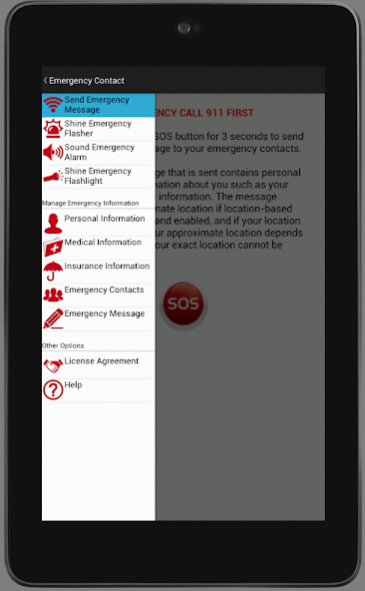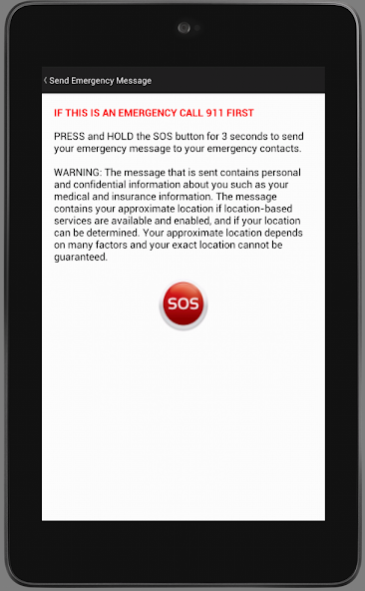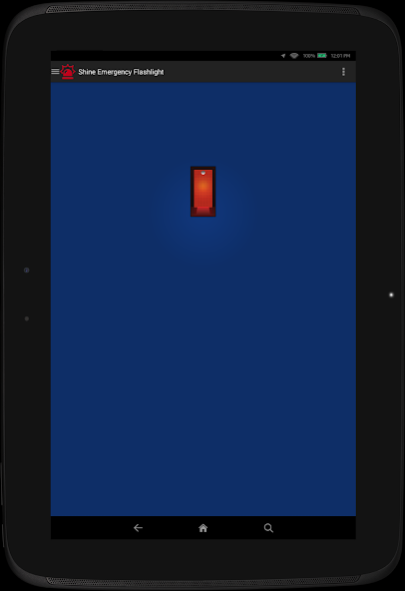Emergency Contact 1.1
Paid Version
Publisher Description
The Emergency Contact app for Android tablets is the perfect app for anyone in trouble and needing help. The app allows you to send a customized emergency message by email to your emergency contacts. The app includes an emergency flasher, emergency alarm, and emergency flashlight. You configure the app by entering your personal, medical, and/or insurance information, your customized emergency message, and your emergency contacts. Save your input data by using the Save button. Load your currently saved data by using the Load button. Delete your currently saved data by using the Delete button.
Your personal, medical, and/or insurance information is sent to your emergency contacts along with your approximate location when you press and hold the SOS button for 3 seconds in the app. This app is perfect for parents, children, older adults, people with medical conditions, or anyone concerned about safety.
The app's settings are used to modify the emergency flasher colors and the strobe/blinking rate, and to select the emergency alarm sound such as air raid, siren, fire smoke alarm, etc.
Sending the emergency message requires an internet connection and valid email addresses for you and your contacts. Including your approximate location in the emergency message requires that your device have location-based services that are available and enabled, and have a location data provider that is a cellular network-based or a GPS provider.
Any data that you enter into the app is only stored on your device. Made Easy Enterprises LLC respects your privacy. No data entered into this app will be disclosed, sold, or rented to third parties.
It is recommended that you notify your emergency contacts that they will receive an emergency message from you when you need help. It is also recommended that you test this app by sending a test message to your emergency contacts to ensure that they receive the test message.
Sending the emergency message should be used carefully and only when you need help. If you have an emergency call 911 first. This app is not a substitute for any emergency service such as 911, police, fire, ambulance, etc.
Requirements and Permissions:
The current release supports Android tablets that are 7" to 10" with Android OS 4.0 and up.
On Android devices with GPS or cellular network-based the app uses location information to provide your emergency contacts with your approximate location. On Android devices with internet connection the app sends your emergency message to your emergency contacts. On Android devices with camera hardware the app uses the camera flash.
About Emergency Contact
Emergency Contact is a paid app for Android published in the Telephony list of apps, part of Communications.
The company that develops Emergency Contact is Made Easy Enterprises LLC. The latest version released by its developer is 1.1.
To install Emergency Contact on your Android device, just click the green Continue To App button above to start the installation process. The app is listed on our website since 2015-02-10 and was downloaded 2 times. We have already checked if the download link is safe, however for your own protection we recommend that you scan the downloaded app with your antivirus. Your antivirus may detect the Emergency Contact as malware as malware if the download link to com.madeeasyenterprises.emergencycontact is broken.
How to install Emergency Contact on your Android device:
- Click on the Continue To App button on our website. This will redirect you to Google Play.
- Once the Emergency Contact is shown in the Google Play listing of your Android device, you can start its download and installation. Tap on the Install button located below the search bar and to the right of the app icon.
- A pop-up window with the permissions required by Emergency Contact will be shown. Click on Accept to continue the process.
- Emergency Contact will be downloaded onto your device, displaying a progress. Once the download completes, the installation will start and you'll get a notification after the installation is finished.